
What is Home Builder?
Home Builder is an open-source asset library for Blender that focuses on the process of creating interior architectural spaces.
The library provides a wide variety of parametric assets and features to make designing interior spaces easy for beginners.
How to Install Home Builder
Home Builder is useable with a custom Build of Blender that includes PyClone. You can download the entire package here.
Once you download there are a few steps that should be followed to activate the library. You can find the instructions here.
What assets are available in Home Builder?
Appliances
There are a variety of parametric appliances that can be used to design your scene. In the extended library pack you will find brand specific appliances that can be used.

Cabinets
A library of parametric cabinetry can be used to layout kitchen, bath, and closet spaces.

Doors and Windows
Doors and Windows can be easily placed and automatically cut holes in walls. There are various components that can be changed to create unique styles.

Walls
Walls can easily be placed in the scene. Since walls connect together it is easy to make adjustments to the size of your room at any time.
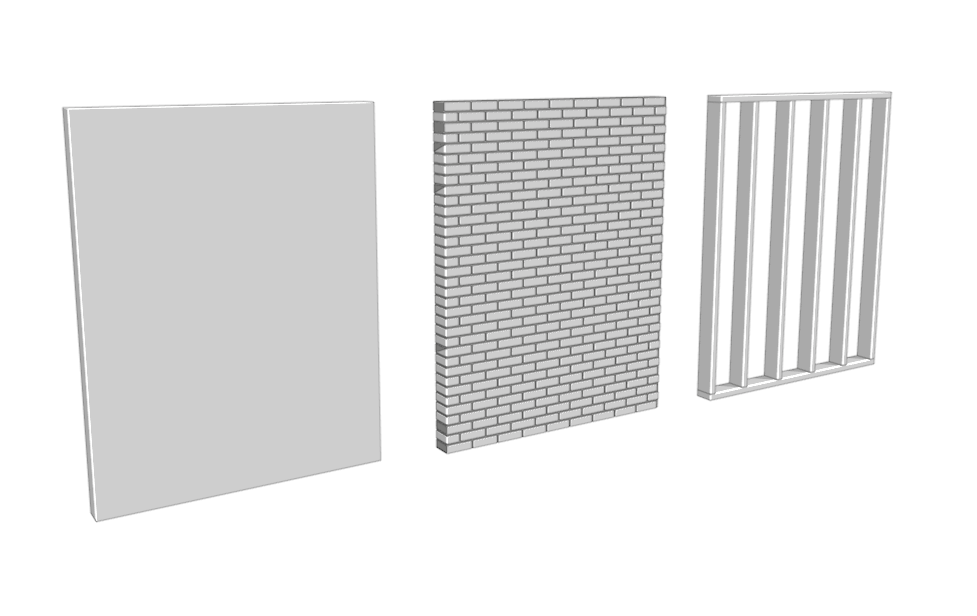
What Features are Available in Home Builder?
Intuitive Placement
Every Asset can easily be placed in the scene. Cabinets snap together, window and doors snap to walls, and some appliances are automatically placed in cabinets.

Product Prompts
Every asset has a prompt page that can be accessed in the right click menu. Prompts provide various controls to modify options for the assets.

Materials, Door Styles, and Hardware
Materials, Door Styles, and Hardware can easily be changed in the Library Interface. By changing a few properties you can quickly adjust the style of your entire project.

How can I support development?
If you want to support development you can purchase the extended asset library which gives you access to hundreds of additional assets, or you can sign up on my Patreon to get access to tutorials, additional assets, and support.
I am in the process of creating content for my Patreon. It will be available soon.
Email List
If you want to stay up to date on future releases of Home Builder join my email list.

This is awesome, any plans for roofs (gable, flat, etc ie various styles, with and without ceiling ie see the rafters just like you can have a frame-only wall that you showed in your video), and multiple floors? And some easy mechanism to walk through like have a walk speed setting and wherever your mouse points (without clicking any button or such) the camera moves in that direction (kind of a flythrough mode but for walking), you just control the speed (which you set to 0 if you want to “stand still”).
LikeLiked by 1 person
For the ‘flythrough mode’ Blender already has ‘Fly Navigation’ and ‘Walk Navigation’ under View > Navigation menu. Basically its just like what you said but you move the camera using WASD input keys just like in video games
LikeLiked by 1 person
Thanks. Yeah I have plans for adding a lot of different assets as well as putting together designs with multiple floors.
LikeLike
Hi this is a great tool. I have a company the focuses on kitchen manufacturing and we suffer with parametric design when rendering. We make a cabinet then add it to the renderer, its a pain. I’d be happy to help out sharing some modern cabinet designs. I also have the hardware in any 3d format.
thank you!
LikeLiked by 1 person
Hi Paul. Yeah any help is appreciated. Feel free to jump on the discord to share any designs, or discuss anyway to help. Thanks.
LikeLike
Great job Andrew!
LikeLike
Amasing Add on i realy like that. i’m waiting for news about that.
LikeLiked by 1 person
Hey Andrew awesome tool! have an issue however when i right click i dont get the option to select ‘Prompts’ like you have in your showcase video.
Perhaps i missed something somewhere.
Any ideas? 🙂
LikeLike
Make sure you have an asset selected, also make sure your key map is not overriding the default right click menu. If you still have trouble try joining the discord server for help.
LikeLike
That is amazing! Mr. Peel, is it possible to use your tool in real time rendering VR/AR projects? The files are optimized for it? If it is not, there are plans to do it?
LikeLike
Thanks. I think it would work with VR/AR but I haven’t tried it yet. I will be testing it out soon.
LikeLike
Andrew this looks good!
Just wondering, are you primarely catering for the US market or will it be international/European as well? Units & typical equipment spring to mind.
Will we need to use a different branch of Blender or can we continue with the standart and/or E-cycles version?
Thanks,
Fran
LikeLike
It will be international. You can change the units to metric in the scene settings. For now you have to use this custom build but I will eventually make it work for the standard version of Blender.
LikeLike
Thanks Andrew.
Once its international and works with the standart version it looks like a must have.
Great job!
Will I be able to integrate my existing asset wizard library?
Will it integrate with the new Blender asset library feature?
Just saw a promising preview on the future Blender Asset Library at askNK’s YT channel.
LikeLiked by 1 person
I haven’t used the asset wizard but I am sure it will work. Let me know if you have issues. Also yeah I will migrate this to work with the default blender asset system.
LikeLike
The thing is I’ll be using it once its integrated into the “normal” Blender.
But I am keen to give it a go eventually.
Because it would be yet another installation. I already have 2x E-Cycles (RTX and non RTX and 1x Blender “Normal”.
Apparently there is an experimental branch of the new asset library. It features drag and drop for all assets. Did not install and try it, just saw the exciting video.
Feels like heaven, as does yours.
LikeLiked by 1 person
love it – great idea – any chance to add our own custom libraries – as in Australia we have different products and styles and large suppliers. possibly even add the custom assets to your main library
LikeLike
could you make it available for c4d?
LikeLike
I currently only develop for open source packages.
LikeLike
Which open source license are the parametric assets released under, and how does that effect the derivitive works that are created using this tool?
LikeLiked by 1 person
The add-on is GPL3 but there are no restrictions on the files you create. They are standard Blend Files.
LikeLike
Thanks for the quick response. That sounds great! But after looking at the GitHub repo, I don’t see anything that excludes the 3D assets included in the library from GPL3. When using this library, wouldn’t some of these included 3D assets themselves, not just their output, become part of the resulting work? As I understand it, that would mean anything made using the included assets would be a derivative work of GPL3-licensed content, and therefore GPL3 requires those works to be GPL3-licensed as well. But I am not a lawyer and very well could be missing something or misunderstanding how your library works. Please correct me if I’m wrong here.
I don’t know that GPL3-licensing the 3D assets is the best option if you want to allow wide usage of this tool, but I imagine you would want to apply some kind of license to them to prevent them from being flipped and resold on asset stores.
LikeLike
Hey Andrew! This is absolutely awesome! I look forward to seeing what else you create in terms of building columns, vents, ceiling fixtures such as lights and fans, roof tiles, and any other interior/exterior home features you can think of that would fit in with the asset library. I also wonder how this might be used with game development and if the animations such as door animations with translate over to software like Unity and Unreal Engine. It will be a while before I try this out myself. Amazing stuff!
LikeLiked by 1 person
Thanks. Yeah I have a lot of assets to create still, but it should work in game engines. I need to create a button that remove all drivers before it would be possible. That will come in the next release.
LikeLike
Hello Andrew, Am really interested this. At our business we are having success in the outdoor kitchen niche. We make everything stainless. Would really like to know how to get going on this. Can you help? Where do I get started. Probably need the latest Blender? Thank you, Jack Babay
P.s. We currently use SolidWorks extensively.
LikeLike
Hi Andrew,
I really like the ease of use you addon provides, very intuitive something Blender and Unreal could use a lot more of.
That being said I seem to come to yet another dead end. Your plugin like many other programs of this type is focused mostly upon interior design. I happen to have a different use for it that is lacking on the web or if present is very $$$$ and or has a ridiculous learning curve . My house caught on fire 6 months ago and one of the steps to repair it is to present plans to the building department representing your proposed work. These plans if accepted are filed in the county office so that the inspector can use them as reference and in future showing changes to the original building design.
They can be as simple as a line drawing or as nice as your framing model.
I have tried 20 different options to model this house and been led down the primrose path by ol Justin at
The CG Essentials
at least 6 of those times XD .
For an owner builder repairing damages or a remodel your addon is a great option and would go far in impressing the county building dept. Unfortunately as I just saw on your YouTube video the framing was just a test for the real stuff.
Having just modeled my floorplan in record breaking time using your framing, lol, “side test” XD, the fastest most ridiculously easy to use of its kind in existence. I find it a shame that it wasnt develouped farther.
If it had window and door headers or openings for that matter and the ability to pull wiring that put holes in the framing just to represent the path not the actual plug wiring, with the ability to place plug and switches boxes back to the fuse box it would be very helpful indeed in a barren landscape of choices. It could be drag out the wire it puts a plug every 10 foot with adjustments like the framing is set up or just drop generic light fixtures, plugs and switches where needed like the cabinets are set up
a simple truss system 5″ in 12′ with a 32′ span plug in your numbers.
walls where you want em click here for top plate. IDK you are the expert on sleek easy to use software design.
As you know the framing wont be exactaly the same as the existing house unless some studs are moved around but these not ment to be blue prints they are to represent where and what you are proposing to add like a basement tv room needs a need a bathroom and wall plugs and a light. simple building plan can take to the county and not bring em a napkin with a doodle on it :P\. look around there isnt anything in between architect blueprint software at $$$$$$$$$$ year sub or some jank ass 486 windows 3.1 software ported over to an amiga system.
Its really frustrating.
At least I got the 3D framing up easy as pie thanks to you.
Now I can chunk out some headers and punch some holes in it.
Not a biggy,
I have used blender before.
Most homeowners dont know how to blender.
I am sure any of them could have followed your install instructions and 3D framed their house in an afternoon. With a oh look dear thats our house comment tossed in as well.
On blender thats Unherd of.
I think more devs should take a few notes on how to make blender more accessible by putting some for thought into the interface like you have .
So I leave it to your consideration.
look at the YouTube videos on how to submit building plans to the county. Heads up almost all are lawyers scaring people or architects trying to get money, but there is 1 good one the basement guy mentioned earlier.
well back to sanding soot (real soot not CGI soot XD) ,
Twisted
LikeLiked by 1 person
Hi John. Sorry to hear about your house. We have had a lot of wild fires in our area which has resulted in many losing their homes in our community. I’m glad you found the functionality I have developed useful. It’s still in early development and I plan to implement a lot more functionality and develop more tools for framing and generating the needed 2D Drawings. I have a ways to go, but it gives me hope when people like yourself are able to use it even with it’s limited functionality. I hope everything goes well for you and thank you again for the feedback.
LikeLike
Andrew, this is excellent! Is there a capability to display dimension lines with arrows (ex. feet/inches or meters/cm)?
LikeLike
I am currently working on this feature. I will have it available in the next release.
LikeLike
Format Homes is one of the pioneer House Builders in real estate Agency in Adelaide Australia. We deal in real estate industry from last 15 years and proves our identity with delivered a number of projects.
LikeLike
Indoors and out, Country blinds, Curtains, and Shutters have so many options to offer that can complement the look of your home. Contemporary, Chic, Traditional, Modern and Classic. We offer the latest in window furnishing fashion and outdoor shade solutions for your home. Rely on our expert advice, so we can help you make an informed choice. Rely on us to provide Country quality at ‘Manufacturer Direct’ prices.
LikeLike
There’s so much to love about Roman Blinds and at Country, they’ve really come of age, improved and evolved over decades of manufacturing experience to deliver all of the beautiful benefits of this style with none of the concerns sometimes associated with Romans.
LikeLike
Amazing add-on! I really love it!
Can this add-on be installed on Blender directly with the ability to download the required library from your website instead of opening the separate file then link between this file and blender. That would be awesome!!
Thanks again for this amazing work!!
LikeLike
Format Homes is an oriented company in Adelaide who is innovated to provide you with all your interest alongside all the demands and wants. Our home builders offer full ease to each and everyone of our customers in every matter.
LikeLike
Andrew, this is excellent! Is there a way to include it on the HTML page to use it on the website?
LikeLike
This functionality currently only works in Blender which doesn’t run on a website, but there are several platforms like sketchfab which allows you to export the 3D model to be viewed on a website. I hope this answers your question.
LikeLike
Thanks Andrew,
I use Verge3d and Three.js, Can I get same result by these platforms?,Or just sketchfab platform?
LikeLike
I’m not very familiar with Verge3D or Three.js, but I believe they would work. Basically anything that works with Blender will work.
LikeLike
I love Home Builder and well done on making such a useful tool 🙂 Is there anyway that you can force “External Data” – Pack all into .blend on the item selected when clicking on the save to library button ? It’s my own stupidity for not doing it so now I know I have to open hundreds of models and texture and fix it. It would be wonderful if Home Builder can prevent that by adding in that function if possible 🙂
LikeLike
Yeah that would be a good idea. You can set the property then save your default startup file, but it would be good for me to automatically set that by default when saving assets. Thanks for the feedback.
LikeLike
Incredible work and the people of earth thank you for open-sourcing it for the good of humanity!
2 questions: Is it compatible with MacOS and Blender 3.1+?
LikeLike
This is excellent, really helpful as I try and get cabinets ordered, well done and thanks. Would love to see some choices of angled corner cabinets but might learn to do my own. Seems like the appliance companies should be supplying the parametric files to encourage design with their products, but what you have is an excellent start
LikeLike
Is there a way to apply all the constraints and modifiers of the whole project at the same time? I want to be able to make fine adjustments and send it to another engine where I’ll be animating everything. I got hung up when trying to append the collection into the normal blender to do fine adjustments in edit mode but then also, my doors were messed up. I just need to add ceiling and roofs and stuff.
LikeLike
Yeah there is an option in the assembly menu to do this. If you ask in the discord I can send you a screen shot.
LikeLike
A prefab ADU (Accessory Dwelling Unit) is a small, standalone residential structure that is built offsite and then transported and assembled on a property. Prefab ADUs offer several benefits, including being faster and more cost-effective to build than traditional ADUs, which are built onsite using traditional construction methods. They can also be more energy-efficient and sustainable, as they are often constructed using prefabricated materials that are designed to be energy-efficient. Prefab ADUs can be used for a variety of purposes, including as a rental unit, a home office, or a place for aging family members to live. In some areas, there are specific rules and regulations that govern the construction and use of prefab ADUs, so it is important to familiarize yourself with these regulations before embarking on a prefab ADU project.
LikeLike
Great job Andrew thanks
LikeLiked by 1 person
Great job Andrew thanks
LikeLiked by 1 person