What is PyClone
PyClone is an Add-on for Blender that helps developers create parametric assets, and allows users to register asset libraries.
Since Blender doesn’t currently support drag and drop PyClone is also a custom build of Blender. The custom build can be download here.
How to Install
Below is a link with the a Build of Blender 2.83 for Windows and all of the add-ons included.
If you need to build Blender for a different operating system you can use the Source Code link below.
This build is compiled with the official Blender 2.83.3 LTS code
This download includes Blender, the PyClone Add-on, and the asset libraries listed below.
PyClone is still in development but there are a few example libraries that are available.
The Toybox Asset Library
This library allows users to maintain their own Blender Assets. Currently this library supports Object, Collections, Materials, and Worlds. This is currently in development, but is a good starting point for anyone who wants to maintain their own Blender Assets.
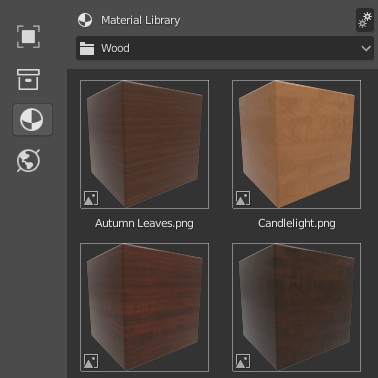
https://github.com/CreativeDesigner3D/Library_Toy_Box
The Home Builder Library
This library helps users with architecture an interior design. This is currently in development. You can find the repository here.
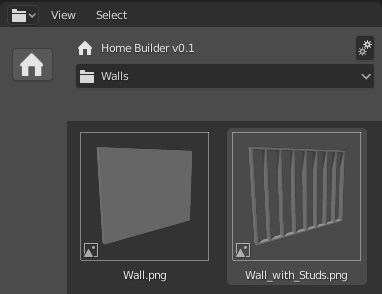
https://github.com/CreativeDesigner3D/Library_Home_Builder
Developing New PyClone Libraries
Developing PyClone Asset Libraries is very similar to developing an add-on for Blender. There are only a few lines of code that you need to register a library.
from .pc_lib import pc_utils
pc_utils.register_library(name="Library Name",
activate_id='library.activate',
drop_id='library.drop',
icon='ICON_NAME')
name – The name of the library.
activate_id – Blender Operator. This is called when the library is activated.
drop_id – Blender Operator. This is called when an item is dropped onto the 3D Viewport.
icon – Name of icon to display in the library. This currently needs to be one of Blenders default icons. There is an Add-on that ships with Blender called “Icon Viewer” that will allow you to see all of the available icons.
If you are creating a new library it is recommended that you review the Toy Box and Home Builder Library first.
Once you have an understanding of how those work then you can use the starter library as a staring point for your library.
https://github.com/CreativeDesigner3D/Library_Starter
PyClone Improvements
There are several improvements that I would like to make to PyClone. Some of them I am not sure where to start. Hopefully Blenders Development team can assist, or at least point me in the right direction.
- New editor space – Create a new sub type of the file browser to store assets.
- Better way of loading asset previews – We need a way to load assets into the asset manager region. Currently I just display a directory from your hard drive. This can work in a similar way to bpy.utils.preview, but it would be nice if it could load previews faster. https://docs.blender.org/api/2.83/bpy.utils.previews.html
- Better way of navigating assets – This will mainly be developed in each asset library. Once we have a way of loading custom previews then we can determine what should be displayed by using search fields, tag system, and filters.
- Automate thumbnail previews – Blender creates a preview of the blend file, but no previews are generated for ID types (objects, collections, materials, worlds). It would be nice if Blender can automatically do this in the background.
- Better way of saving multiple assets – This will mainly be developed in each asset library. I have several ideas of how this can be done for the ToyBox Library. I just need more time to develop the functionality.
- Move some python code to blenders source code – I created a repository of some of the code that I would like to move to Blenders source. https://github.com/CreativeDesigner3D/Blender_Asset_Manager_Prototype
Moving Forward
Hopefully PyClone, or something similar, will be added to blender in an upcoming release.
I will maintain this build until Blenders official asset manager is available.
If you have comments feel free to leave them below.
I also created a forum post on Blenders DevTalk site to discuss ideas on how to move forward.
https://devtalk.blender.org/t/pyclone-asset-management-prototype/13463

Hey Andrew — Way to go man — Is this build of 2.83 production ready? or should I wait till after the actual release? — Again, Congrats — well done
LikeLiked by 1 person
This is built on the 2.83 beta version, so it will probably be best to wait.
LikeLike
Whats your timeline for a stable release after the 2.83 release on June 3?
LikeLiked by 1 person
Yeah I will create a build right when 2.83 is officially released, so it will likely be available the same day or the day after the release.
LikeLike
Hi Andrew,
looks good already.
I and I’m sure many others apprechiate the work you put in there. Thank you!
One thing I was wondering is if an existing folder structure could be made to work with this.
Personally I have for example a directory called
PARTS which splits into
3D and 2D following the 3D directory I have subdirectories with
CHAIRS, TABLES, BEDS and so on which may in turn have sub directories which contain the model of one specific chair and all its related assets as well as models of the same chair in other file formats. There may be even more info like suppliers details and so on in these subdirectories
Not sure if this could be done somehow.
Please make sure that your system can also be used offline in the future.
All the best,
Fran
LikeLiked by 1 person
It’s currently not possible to have sub directories, but I am sure this will be available with the official release. Also, all assets are currently stored locally so they can be used offline.
LikeLike
Thanks Andrew.
Subdirectories would be awesome. Maybe with a filter to show a few different file formats (by choice).
Maybe for now you could allow to show all blend files in every directory under the choosen root path?
I.e, not showing by each directory but the lot together?
No pressure 😉 I’m happy someone is clever enough to create something like this!
Kind regards,
Fran
LikeLiked by 1 person
Yeah these are really good ideas. thanks.
LikeLike
DITTO ………. Franziska. couldn’t put it much better. You’ve done and really GREAT job with this.
LikeLiked by 1 person
One more regarding file formats.
Luckily the 3Ds importer is back in 2.83.
There are still heaps of free furniture assets with this format around.
I’d think eventually this should be one of the formats included as well.
Apart from blend and obj and some newer ones.
Happy to give you ideas!
LikeLiked by 1 person
Is there somewhere specific we can go for troubleshooting/issues? For example I don’t seem to have the PyClone Workspace in mine and am having a little trouble accessing the libraries as a result.
LikeLike
Looks like I forgot to add the App Template to the new build. I will fix this now. Try to download it again in like 30 minutes.
LikeLike
This addon is soooooo amazing! Definitely it should be built-in Blender by default! As an architect Im seeing Blender more and more architectural friendly and addons developers like you make all the difference! Thank you!
LikeLike
Diegopadovani:
Please contact me via e-mail at taholmes160 at gmail dot com
I do architectural renderings using blender and I’d like to touch base with you
TIM
LikeLike
Hi Andrew,
I have a problem with Blender283LTSwithPyClone. No OptiX found on Blender Preferences>System>Cycles Render…
LikeLike
Yeah I will create another Build with Optix Enabled. I should have it ready next week.
LikeLike
Ok and thanks.
LikeLike
Thanks Andrew for your effort and time in improvement of blender. you have simplified the asset manager. We all blenderers appreciate your initiative. Great.
LikeLike
Nice Work!
How do I install from Source Code? (MacOS)
LikeLike
Here is a link to the Source Code and instructions on how to Build Blender. I hope this helps.
https://github.com/CreativeDesigner3D/BlenderSource
https://wiki.blender.org/wiki/Building_Blender
LikeLike
Hey,
Build with Optix Enabled it’s done?
LikeLike
Sorry it took me a bit to figure out how to build with Optix. I just got an RTX card so I am testing it now. If it works it will be up in the next few hours.
LikeLike
Awesome!!
LikeLike
Hi Andrew,
I recently switched to E-Cycles, which comes as well with its own Blender installation.
He has a 2.83 and a 2.90 version. Is there a chance to add your asset library to E-Cycles?
Right now I am using Asset Wizard, but your solution looks better.
Best regards,
Fran
LikeLike
I would need access to the source code, but it will probably be a bit much for me to maintain. You can always design the scene using PyClone then open up the file in E-Cycles to render. Also, Blenders Official Asset Engine will be available soon.
LikeLike
OK. Thanks, than I’ll wait for the official version. He’s usually very good in maintaining his version close to the official releases.
Btw. will the official asset manager resemble PyClones or did they cook up something very different?
LikeLike
The Official Asset Manager will have a lot of the same functionality, but hopefully it will be better.
LikeLike
Try this new download, and let me know if you have any issues. https://creativedesigner3d.files.wordpress.com/2020/07/blender283_3ltswithpyclone7-15.zip
LikeLike
Optix enabled now.
Thanks so much Andrew.
LikeLiked by 1 person
Can Archipack Pro work with the Home Builder Library?
LikeLike
It depends on what you mean by “work with”. You can use both at the same time.
LikeLike
Home Builder v0.1 has a free Archipack addon by default!
LikeLike
Oh right. This was just added as an example. Since Archipack Pro is paid it wouldn’t be right for me to include it. Currently Home Builder is just a sand box for me to test different functionality, but over the next few months I will be spending more development time on it. I will release an official video when it is ready.
LikeLike
Okay.
LikeLike
Hi Sir, Have any corse to lern all the things?
LikeLike
Hey Andrew,
Can you please also develop some few libraries:
– 3D animation People
– 3D animation Car
– 3D animation Plants (…)
– Weather 3D animation (Rain and snow)
Example with Twinmotion:
1-https://www.youtube.com/watch?v=KiVeP6muWbw
2-https://www.youtube.com/channel/UCOjK8lWjcjDowBMKV7n3xhA
Assets for 3D Peoples Animated:
-https://secure.axyz-design.com/
Assets for 3D Car Animated:
-https://www.cgtrader.com/animated-3d-models/car
Assets for 3D Plant Animated:
-https://www.cgtrader.com/animated-3d-models/plant
LikeLike
These are great ideas. Recreating functionality like Twinmotion in Blender would be amazing, but this is a huge project. This is my end goal but will likely take sometime to develop.
LikeLike
Thanks for your reply.
LikeLiked by 1 person
Great work
LikeLiked by 1 person
Hi Andrew: Thanks again for your GENEROUS offering to the Blender Community.
I have tried to set up and load some of my and other models. Some come in so small I can’t ever see them and other the total opposite. I’m changing some of my obj’s to blend files. Do you or anyone here have an idea what I may be doing wrong.
LikeLike
It’s hard to say without seeing the issue. If you create a screen capture of your process I can take a look and see what is going wrong.
LikeLike
Hey Andrew,
Is Pyclone Asset Libraries will implement into the next Blender 2.90?
LikeLike
I will be migrating the libraries when the official asset engine is available. It might not be available till 2.91 or 2.92.
LikeLike
Thank you for information.
LikeLike
I have problem with material liblary: If material name in blend file start from “A,B,C,D”, for ex: “Bark001”, material is imported as “Dots Stroke. My liblary was created by script. If i add material manualy everything goes well. Thanks for your work.
LikeLike
Love this! I am having some issues trying to save materials. Often they don’t save, or no preview is generated. Also, might I suggest allowing for different types of preview objects, including something created by the user (for material previews).
Also, I’m not sure if these are made using cycles or EEVEE, but the previews do not accurately depict what it will look like. Perhaps there should be both a Cycles and EEVEE preview that can be toggled. It does seem like there should be a whole bunch of settings to setup previews, including lighting, etc.
Sub-Categories would be good as well. Think ‘METALS’ > ‘ALUMINUM’ > ‘SATIN’, ‘BRUSHED’, ‘BURNISHED’ or ‘POLISHED’. Of course some of this could be solved by tags, though METALS > ALUMINUM, COPPER, IRON, STEEL, BRASS, ETC, would make sense.
I have been waiting patiently to see these types of features added to blender. I hope these asset management features are integrated into the official builds soon!
LikeLike
I would have to see what you are doing. But make sure the file is saved before you save the material.
Your ideas are great and will be included in a future release. Thanks for the feedback.
LikeLike
Hi Andrew, awesome work!
I’ve added a test category to test this out, but how do I delete the test category now?
Thanks
LikeLiked by 1 person
I figured it out 🙂
LikeLiked by 1 person
Sorry for the delay in response. I plan on making managing your library data easier and more intuitive, but i’m glad to hear you got it worked out.
LikeLike
Hi Andrew! Your work is really amazing!
Any chance of getting a macosx compatible version addon?
Thanks!
LikeLiked by 1 person
I currently don’t have a way to build a macosx version, but once the asset manager is available in standard version of Blender then all of the libraries I am making will be available for all OS platforms.
LikeLike
Can I download Pyclone Only ? without the Blender. Thank you~
LikeLiked by 1 person
Yeah here is the repo to the add-on. Keep in mind that drag and drop only works with the custom build. https://github.com/CreativeDesigner3D/PyClone
LikeLike
Holly molly.. I really can’t wait for the stable release since.. I prefer something like ‘Pro version’. Or Im missing the purchase page, please link me to it. Hopefully it will support up to Blender 2.9.
LikeLiked by 1 person
I will have a release that works for the 2.90 release soon.
LikeLike
I’m wowed at this!!! really!!! amazing project! I have some ideas I would like that you include in the asset import library, could you add an option to allow one to chose between linking and append… for scene memory management… and also under the link option, a way to edit saved asset and reload after edit (Blender 2.7 had this feature, its still present in 2.9 but its not as convenient like it used to be). Thanks a lot.
LikeLiked by 1 person
Yeah being able to link and/or append will be added along with the ability to reload assets.
LikeLike
Super work I hope for Blender standard version
LikeLike
Muchas gracias. ?Como puedo iniciar sesion?
LikeLike