Asset Management is one of the Big Projects that will be addressed this year by Blenders Core Development Team.
Since I have spent a good amount of time working with and developing different asset systems in Blender I wanted to share some of the concepts and prototypes I have been working on.
The Interface
The asset management system will be a new space that is accessed like any other space in Blender, and will be similar to the file browser. The prototype that I have created has a very basic UI that allows you to switch between the different types of assets in the panel on the left.
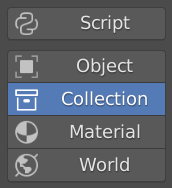
The header contains the list of categories that allows you to filter what assets are displayed. The drop down menu to the right allows you to save assets to the library and run several other commands.
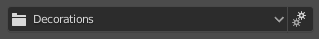
What’s Missing in the Interface
You should be able to do a text search to find the asset you are looking for. There should also be a way to add tags to assets to have a quick way of filtering the list of assets that are displayed.
Drag and Drop
Drag and drop has proven to be an intuitive way to add assets into the scene.

When placing objects or collections the assets snap to the face of any mesh and to the grid floor. Left clicking confirms the placement Esc or Right click cancels the command.
When a material is dropped into the scene you can left click on any object to assign that material to the mesh. If No UV Map is found then one will automatically be generated, and if the object has multiple material slots then a dialog will appear allowing the user to determine what slot to assign the material to.
When a world is dropped into the scene it assigns the asset to be the active world.
Custom Parametric Libraries
This area is where I would like to spend most of my development time. I plan on releasing more technical information on this topic soon, but here is a quick overview of the concepts

The assets that are displayed in the library are python classes that implement specific properties and functions that determine how the asset should be created and placed in the scene.
After the asset is placed the user can right click with the asset selected to get access to the custom properties.
The example in the video demonstration shows how you can draw a wall and have an intuitive way of placing each wall segment. Once the walls are drawn you can select each segment and change the size of each wall.
This is a simple example of how parametric libraries can work. I plan on creating more functionality and developing other types of libraries.
Want to try it for yourself
Keep in mind this is in early development. This currently works with a custom build of Blender 2.83, so you will have to compile Blender to get this to work. Here is my repository of Blenders Source Code.
https://github.com/CreativeDesigner3D/BlenderSource
There are very few changes made to the source code. All of the library information is written in python. So you will also need to install the Pro Sidebar Add-on to get access to the parametric libraries.
https://github.com/CreativeDesigner3D/ProSidebar
The other assets that I used in the demonstration are purchased from other sites, so I cannot include them, but you can always use your own.
What’s Next
I am hoping that this information will help Blender’s core development team finish development on the basics of the asset management engine.
Once the basics are finished I am hoping to help define how custom parametric libraries can be developed for the asset engine.
More information is coming soon.

great!!
LikeLiked by 1 person
This looks really sweet. Can’t wait to try it out.
LikeLiked by 1 person
Great work. It is such an important feature !
Do you think there would be a way to easily integrate some versioning system like Git ?
LikeLiked by 1 person
Yeah Blender Devs have said they are going to support online repositories, so using a system like git should be possible.
LikeLike
Maybe can be expanded in future with:
– graphic categories instead of only text,
– preset: all graphic, all text or your proposal only,
– filter by …,
– opening a blend file besides the current one in a view-only editor and copy items from there
– choose what to copy of the object: all, mesh, texture, material, nodes, etc.
– either copy of link
– first select multiple assets and then copy.
But for now, i am impressed.
LikeLiked by 1 person
I will be really glad when this is done — im tired of messing with cheap add-ons that are ok, but not great
LikeLiked by 1 person
Awesome, thanks for sharing dude..
LikeLiked by 1 person
Hi Andrew, I would appreicate it if you could let me know the steps to install your Asset Libraries. Thanks!
LikeLiked by 1 person
There is currently not an install for this, but hopefully this will be included in Blender soon.
LikeLike
Can this asset library work with blender 2.82a
LikeLiked by 2 people
Not without making changes to the source. Hopefully we can get this included in 2.83
LikeLike
Resurrection of Fluid Designer. My first steps in the 3D furniture industry was with Fluid Designer. Since then I work mostly in blender using different add-ons, developed my own scripts just to do similar things like Fluid Designer was capable of. I’d love to see its resurrection 🙂 Keep up the good work Andrew!
LikeLiked by 1 person
Hi Andrew,
Awesome!!! Very simple and useful.
Is Asset Libraries already Implement ( Blender Devs) into Blender 2.83 Beta?
LikeLiked by 1 person
No. Hopefully asset libraries will be implemented in 2.9x, but it is still in development.
LikeLike
Ok.
Can I propose Tools… to implemented?
LikeLiked by 1 person
Yeah I will have a post soon that explains how to provide feedback and feature requests, but feel free to post any comments here for now.
LikeLike
As you plan to create more features and develop other types of libraries. Here are some proposals:
– Landscape editor
– 3D animation (People, Car…)
eyecad vr pro: https://www.youtube.com/watch?v=lGe3nBwpewI&feature=youtu.be
– Rains and snow effects (Real-Time)
– B.I.M (https://blenderartists.org/t/blenderbim-openbim-authoring-with-blender/1192437/79)
– Quantities Bill (cost estimate).
old script https://yorik.uncreated.net/archive/scripts/blender24/quantitiesbill.py
– Render style like Sketchup, Briscad Shape…
– Photo Matching.
Lumion10: https://www.youtube.com/watch?v=ouhB6fYRhbg
-Etc.
How can I make a donation for development?
Translated with http://www.DeepL.com/Translator (free version)
LikeLike
Thanks! I appreciate the information. I will look into the links you provided. I am not currently accepting donations. Once I have a development road map I will implement various ways for people to contribute, but I am still getting development plans finalized. Thanks so much.
LikeLike
As you plan to create more features and develop other types of libraries. Here are some proposals:
– Landscape editor
– 3D animation (People, Car…)
eyecad vr pro: https://www.youtube.com/watch?v=lGe3nBwpewI
– Rains and snow effects (Real-Time)
– B.I.M (https://blenderartists.org/t/blenderbim-openbim-authoring-with-blender/1192437/79)
– Quantities Bill (cost estimate).
old script https://yorik.uncreated.net/archive/scripts/blender24/quantitiesbill.py
– Render style like Sketchup, Briscad Shape…
– Photo Matching.
Lumion10: https://www.youtube.com/watch?v=ouhB6fYRhbg
-Etc.
How can I make a donation for development?
LikeLike
Andrew,
this is really great, especially the way you implemented this. Exactly what Blender needs.
For people switching to Blender from CAD, Blender feels so clunky in many aspects.
This would be a real change in at least one aspect.
If the decide not to use your system, could you turn it please please into an add-on?
We need this, and preferably not in a year or two, but much much sooner.
LikeLiked by 1 person
Yeah I am talking with the core Blender Devs to see if there is a way we can include this in default Blender. Either way I will release a version that can be used by the community.
LikeLike
Oh, and please make sure it can be used offline too!!! Not everyone is always online when working.
LikeLiked by 1 person
This is a a great feature, which I was wishing for all these years. Is this coming in Blender 2.83?
LikeLiked by 1 person
Not to the official release, but I will release a custom build of 2.83 as a beta release. Hopefully we can get it officially included in the 2.9x series.
LikeLiked by 1 person
Hi andrew– following your work with bated breath, will there be any risk in using the custom build of 2.83 for the asset manager when I am doig production work?
LikeLiked by 1 person
There shouldn’t be. It will be the same build as 2.83, with a small change to allow drag and drop.
LikeLiked by 1 person
Lemme know when its ready — I’ll give it a whirl — TIM
LikeLike
Keep after it Andrew — this is something we really need — its way overdue
LikeLiked by 1 person
Hi andrew will we see some like fluid designer for blender 2.83. The cabinet library all the possibility if doors will be awesome and faster to do cabinets in the archipack add on, if all the pyton and specially the cabinet part will be a great add on for ua architect and interior designer .
LikeLiked by 1 person
There will be some similarities to Fluid Designer, but it won’t be exactly the same.
LikeLike
Hey Andrew — do you have a chat channel / discord / something somewhere where we can interact in more real time?
LikeLiked by 1 person
Currently no. I might set something up later, but for now comments and the contact page is the best way to reach me.
LikeLike
Hi, this is a great start and for sure the most proper version of an asset manager I’ve seen to date, and I think i have tried them all. I am not able to build blender, so I haven’t tested it, but what I’ve struggled with before with other asset managers is speed – i tried loading a fraction of my library into simple asset manager, and it rendered blender unusable.
a few more comments/questions:
– How would previews be saved?
– and asset library for scripts would be amazing as well as you’ve shown in your video.
– blenderkit’s implementation of an online library is really useful. Wondering if somehow a way could be provided for other addon creators to add their library only via url to github or something similar.
Ideally, i can imagine a future where materials, trees, archviz, and car addon interact with an built-in asset manager than each doing their own implementation.
Really looking forward to the development of this!!! Many thanks!
LikeLike
I provided a bit more information in this post.
LikeLike
This WE i talk with a friend, specialize in industrial logistics about the management of assets. As everybody will name their assets in a different way and placed in no matter wich folder. We concluded that the best solution to keep organize a n stock (livrary) was something call Chaotics Logistics.. All assets are stock in the same folder, Named at will but indexed with multiple keywords so you can seach them through this index. I hope this clue help you to make your work better. Thanks
LikeLiked by 1 person
are you a blender dev
LikeLike
Not officially. I currently just work on my own add-ons. At some point I would like to contribute to blender, but still learning my way around blenders source.
LikeLike
Your work very nice, I really hope the official can learn from you, The official asset management is simply an outline editor that can display thumbnails.
LikeLike
I am excited about the potential of parametric libraries.
LikeLike