The Sidebar add-on was developed to help simplify and speed up my workflow while working with Blender. It provides me with a simplified interface, some helpful new tools, and an asset management engine all available from the Sidebar in 3D Viewport.
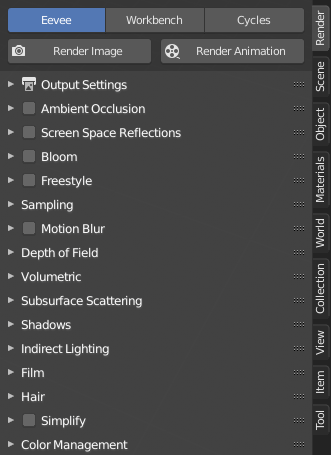
Render Tab
The render tab contains all of the render settings that you would typically find in the properties space.
Scene Tab
The scene tab allows you to switch scenes and has access to unit settings, and a quick way of adding an audio file to the scene.
Object Tab
The object tab has access to the object library and properties about each tab.
Materials Tab
The materials tab has access to the material library and a list of all of the available materials in the scene as well as a panel that displays the materials assigned to the selected object.
World Tab
The world tab allows you to set the current world for the scene and the ability to add a new world from an HDR image.
Collection Tab
The collection tab has access to the collection library and a hierarchy view of all of the collections in the file. Selecting the collection in the list will set it as active and display a list of all of the objects in that collection.
Future Development
This is an add-on that I will continue to develop as I work on new projects. If you have any suggestions or comments feel free to leave a comment or send a message.
Source Code
The add-on is free and open source you can access the github repository here.

This Looks good — I’ll add it and give it a try
LikeLike
Thanks for sharing your will customized Add-On and putting much love and efforts on .. Appreciate and respect your job ♥
LikeLiked by 1 person
This is aa great post
LikeLike