Blender 2.79 introduced application templates and 2.8 will take them to a whole new level. If you use Blender you should understand how use can utilize this new feature to increase productivity and make Blender easier to work with. In this article we will discuss every thing you need to know about application templates.
What are Application Templates
Application Templates allow you to configure blender to make your job easier. Once Application Templates are installed they can be selected from the splash screen.

The Blender Pro Application Template
Blender Pro is an experimental application template to improve Blenders interface. It is currently in development, but is open source and available to everyone.
For more information about The Blender Pro Application Template read this article:
![]() Blender Pro – Improving Blenders Interface For 2.8
Blender Pro – Improving Blenders Interface For 2.8
![]() Download The Application Template Here
Download The Application Template Here
How to Install Application Templates
Installing Blender Application Templates is very easy. Go to File > Application Templates > Install Template From File then browse to the location of the Template.
![]() Important Note: These steps will only work with Blender 2.79 and newer.
Important Note: These steps will only work with Blender 2.79 and newer.
Step 1 – Install Blender: You need to have Blender 2.79 installed on your computer you can download blender from https://www.blender.org/download/
Step 2 – Download the App Template: The template can be downloaded from Here. You can save the file anywhere on your computer.
Step 3 – Install the Template: With Blender Open go to File > Application Templates > Install Template from File… Then browse to the zip file you download in Step 2. And click the Install File from Template in the top right hand corner of the screen.
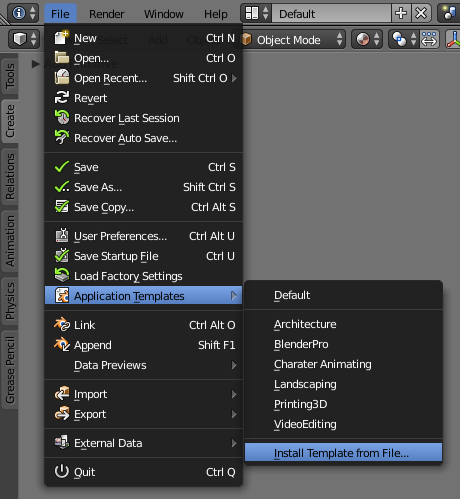
How to Uninstall A Template
There is currently now way to uninstall a template from the user interface, but removing the template is as simple as deleting the folder.
When you install a template all that happens is the zip file you selected gets extracted to this location.
- Windows – Users\<USER>\AppData\Roaming\Blender Foundation\Blender\2.79\startup\bl_app_templates_user
- MacOS – /Users/<USER>/Library/Application Support/Blender/2.79/startup/bl_app_templates_user
- Linux – $HOME/.config/blender/2.79/startup/bl_app_templates_user
Delete the BlenderPro Folder in that location and once you restart the application the template will be removed.
How Create Application Templates
If you want to create your own application template read the information available in the Blender User Manual.
https://docs.blender.org/manual/en/dev/advanced/app_templates.html
The Future of Application Templates
The future of application templates depends a lot on what the community needs, but for now the Blender Pro Application Template will continue to be developed. If you want to see planned development tasks view the issue list on Github.
If you have any questions or recommendations on Application Templates please let me know.
![]() Contact Page
Contact Page

I have an issue seeing the View and render settings popup menu. I have to load BlenderPro from the splash page, and then to see the UI fully as in your video, I then have to go to File and Application Templates and load it again, only then do I get the full UI with the tool shelf and other tabs.
That sounds complicated, but in essence it’s a two step process, first load from splash page, then again from File menu.
If I open Blender as normal and then load BlenderPro from File/Application Templates, I only get the Template without those tabs and other options.
I mention it in case it’s something others report also. It would be better if it worked with just choosing it the once.
LikeLike
The template should load once you select it from the splash screen. You might want to make sure you are running 2.79b. Application templates are a new feature so it’s possible there are still a few issues to work out how they load. I’ll keep an eye out if there are any others running into this issue.
LikeLike
I like the interface. At a rough glance it looks pretty great. But of course there are a few things I would change. You know, you can’t please everybody! lol I like the ability to save objects to a library…very cool. But there needs to be some customization ability for when adding new objects. As it stands, I cannot change the amount of verts, or scale, or translate the objects after they are made. If I have any other thoughts, I’ll let you know as I dive deeper into it.
LikeLike
Nice. But why does the N command sows no display
LikeLike
The N Command should display properties if you have an object selected.
LikeLike
Hey BP, thanks for this!
If it’s not too much to ask, and if you have time, of course, would you mind doing a walk through article (or video) of what’s going on in your App. Template? Like, briefly explain each file and folder you have in the Github repo that make an App. Template what is? I’m about to create an App. Template myself and although I understand the gist of what is going on, it would be nice to see it broken down a bit to help confirm (or adjust) my perspective on it. I’m going to just dive in and see what I come up with but, thought I’d ask, just the same.
LikeLike